Ok, you've got a nice printed transparency sheet. Hold it to the monitor
so the lines are vertical. Align the first line of the sheet to the first white
line in the image below. Keeping some distance from the monitor, press the
buttons to make the lines shift until all the all shine through the lines in the
transparency sheet. (Hint: Make the moire-'stripes' go as far away from eachother
as possible)
If you're done, click here to
continue.
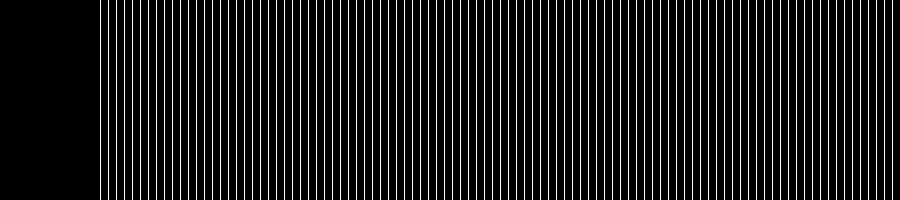
Some more info: In this step, the wizard tries to eliminate errors in your printer,
the size of your piece of A4-paper and your measurements. The idea is that the
white stripes in the image should be made to align as much as possible with the
transparant 'slits' on the sheet you printed.
if you see something like this:
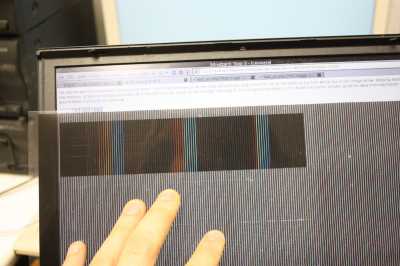
then you need to press the arrow that makes the space between the 'colored stripes'
as big as possible. You should end up with this:
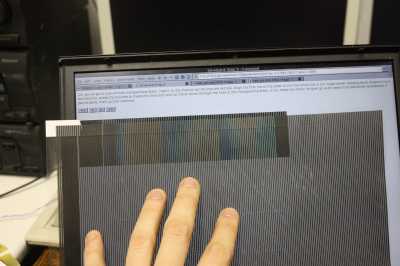
If you have managed to make your image completely black, you may need to move the transparancy sheet
around a bit to get the above image.