Software
While the software of both sticks is completely different, the base usage is the same.
The first time the sticks are inserted, a password must be chosen and at
least one finger should be scanned to tell the stick what fingerprint should
unlock it. Due to the fact that the software of the silver stick supports
unlocking a locked Windows-session too, it needs your Windows login credentials
too. It's possible to scan multiple fingers, in case you have an accident
rendering one fingerprint unreadable, like cutting your finger. The white
stick offers the option to set how the 1G of space should be shared amongst
the free-access and the fingerprint-secured partition.
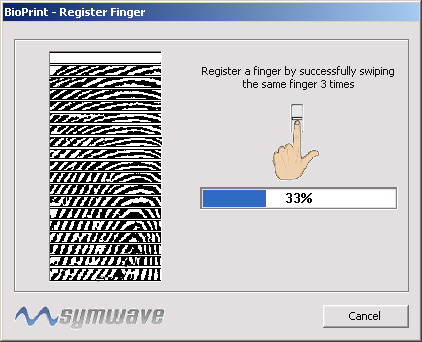
When the sticks are inserted into a PC, both use an emulated CDROM to take advantage of the autorun-functionality Windows offers: As soon as you insert the stick, the program requesting your fingerprint gets run immediately. If you enter your fingerprint correctly, the fingerprint-secured partition shows up instead of the CDROM on the silver stick and as an extra drive on the white stick.
The white stick has another extra drive, which shows up immediately after insertingthe stick. It contains the unencrypted filespace. The unencrypted filespace always is 1G in size, but only has the amount of free space you've set before: the root contains 2 invisible folders in which an AES-encrypted image of the password-protected drive is stored. The AES256-type of encryption is strong enough to take half an eternity to be broken: the encrypted image itself is unusable without the key. Removing the image won't make the stick forgets its fingerprint, though.
After the sticks are inserted, the white stick immediately puts an icon in the system tray from which you can acces its features. The silver stick also has a system-tray-icon to access its features, but its software-package needs to be installed for that, first, so it probably isn't possible to use these features when you don't have administrator-rights on the PC.